The Edge
Apple's Rules, Sandboxes, and Bullies
Posted by Josh K on April 18, 2012Josh, resident App Guy at M-Edge here to talk to you about the MyEdge iPad App and our discoveries on the digital playground of the App world.
Sandboxes. They bring back blissful childhood memories (at least for me). But that's not what we're talking about here. In the "Apple Playground" each app (like MyEdge) has it's own "sandbox" to play in. The reason for doing this is to prevent destructive apps (bullies) from wreaking havoc on your saved files (sand castles). Although it's neat to have a bodyguard, we can't share files with our friends. Our super-awesome Appleguard will not let anything leave (or enter) our sandbox. But, we can still pass secret messages.
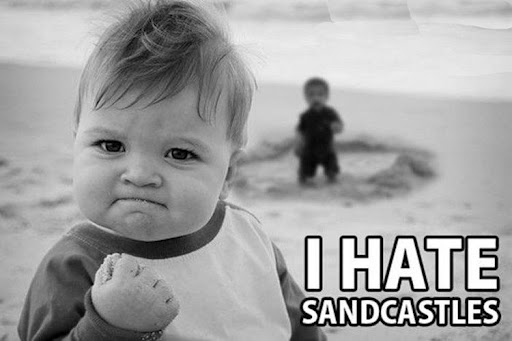
This issue came to be when we tried to integrate our app with some of the popular drawing apps to simplify the process of taking an image and getting it printed on a jacket. However, the MyEdge app has access to the Photo Library. If you want to print an image on a jacket, simply save your image to the Photo Library, open the MyEdge app (download it first if you don't have it), navigate to the designer and select your device, select the image icon (looks like a landscape) and find your image. It's that easy! Enjoy!
- Top Christmas Apps Posted by on December 15, 2012
- Vintage Halloween Comeback Posted by Shelby on October 31, 2012
- Letter from our CEO Posted by Pat on October 24, 2012
- Top Halloween Apps Posted by on October 15, 2012
- Carbon Fiber is the New Black Posted by on October 9, 2012
- Powerful Women Authors and a Funny Memoir Posted by on September 28, 2012
- Crazy for Hue Posted by on September 11, 2012
- Summer eBook Reviews from M-Edge Posted by on August 20, 2012
- An inside look at our partnership with E-Books for Troops Posted by on August 9, 2012
- Making the video: SuperStylus Posted by on July 27, 2012
- Inspired by disco balls, afros and lava lamps... Posted by Shelby on July 12, 2012
- Behind the scenes with M-Edge Posted by on June 22, 2012
- Something Posted by on June 19, 2012
- M-Edge Trend Watch Posted by M-Edge on June 12, 2012
- A Thank You note from Tori Spelling! Posted by M-Edge on May 29, 2012
- House loves M-Edge! Posted by M-Edge on May 25, 2012
- How I Ate 65 Nuggets Posted by Clark on May 18, 2012
- Hey Girl, at M-Edge Posted by Shelby on May 3, 2012
- So you think you know Social Media? Posted by Stefi on April 26, 2012
- Apple's Rules, Sandboxes, and Bullies Posted by Josh K on April 18, 2012
- Movie review duel: The Hunger Games Posted by Jaime & Victoria on April 11, 2012
- Industrial Design: Where I find inspiration Posted by Simon on April 5, 2012
- Allow us to introduce Tom Posted by Tom F. Olery on March 29, 2012
- Name the M-Edge Blog! Posted by M-Edge on March 26, 2012
- Distance makes the heart grow fonder Posted by Megan on March 22, 2012
- What's in a name? Posted by Aubrey Knight on March 20, 2012
- Anatomy of a Launch: The new iPad Part 2 Posted by Product Development on March 13, 2012
- Vision: a gifted talent or a learned skill? Posted by Patrick on March 8, 2012
- Anatomy of a Launch: iPad 3 Posted by Product Development on March 7, 2012
- Mad (Wo)Men Posted by Sarah on March 1, 2012
- Inspiration for M-Edge Innovation Posted by Genevieve on February 28, 2012
- The Pursuit of Awesomeness Posted by Jackie on February 23, 2012
- M-Edge: Under the Covers Posted by Devon on February 21, 2012




